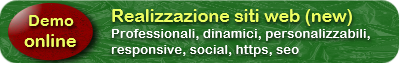iPad tool for technical building
The IPad, you know, with its large combines all the wonders of an iPhone, such as capacitive multitouch screen, the ability to have applications with high resolutions and, therefore, many more options and space to work on. Applications for iPhone are compatible with all iPad, sure, but what we would like to see in version dedicated to the new tablet, that is transformed into something more like real desktop applications?
Surely versatile in many occasions and for a variety of professionals, in my opinion, the iPad has incredible potential for Engineers Builders and Architects. We analyze some application that, if developed and adapted to the iPad, would surely delight in this category of professionals!
• Autodesk SketchBook (or an alternative such as Brushes - Renoir): drawing and painting programs already wonderful in their iPhone version, they could become incredibly useful if designed specifically for iPad. On Brushes already we have news for a conversion to iPad, but imagine what you could get with the creation of a pen for capacitive screens with a considerable number of detectable levels of pressure: with a gadget like that, maybe able to communicate via bluetooth iPad information about pressure exerted on the screen by the designer, Brushes or SketchBook might work just like on a computer in combination with a tablet professional! We currently work with programs like Brushes is fun and fairly prolific but definitely not professional: without pressure levels can not fully express the true potential of freehand drawing! For an architect to be able to draw freely on your iPad sketches, suggestions and details of any scenario, landscape or building at any time is something exceptional.
• Mark on Call is a very interesting iPhone software through which you can quickly furnish a room of any shape and size. In the yard, or during the discussion of a project or furnishing of an apartment with the customers, being able to show in real time the possible combinations and solutions for the space is something incredible. With an iPad and a special version of applications such as Call Mark on the results may be surprising: imagine a fluid interface, drag and drop, interactive, and why not, maybe even able to show three-dimensional views. Of course, do not pretend to furnish the spaces according to personal taste with similar applications but, rather, it is fantastic solutions with regard to the understanding of space and the options to furnish them.
• CadTouch or Drawvis, iPhone applications can read and create two-dimensional CAD files (such as AutoCAD short). These applications on the iPhone are certainly useful to show technical drawings to customers and workers but certainly arduous to use for drawing. On an iPad it would, however, are real professional solutions, useful to draw from scratch, edit on the fly projects, show and freely zoom in on particular and anything else in front of workers, clients, surveyors and so on. We combine a CAD program of any kind with a pen for increased accuracy and behold, turned the iPad into the perfect portable solution for technical drawing.
• For 3D CAD, however, we Tracer, a spectacular program that can read and edit files of 3D Studio, create three-dimensional mesh, objects of any form, assign materials and even run Render spectacular! Tracer is a Italian, continuously updated, right now it has been released a very rich. Already on iPhone empowers you to create small wonders, but for obvious restrictions on the size of the screen in relation to human fingers, is not comfortable going into the details of the models that you draw and it is a real shame. On the iPad, a dedicated version of the Tracer, in my opinion, would rage and allow endless possibilities.
• From the latest news it seems that the iPad does not have a default standard calculator. It is a necessary tool for any engineer or architect but in this case on the iPhone and iPad are available dozens of similar tools. One in particular, however, is perfect for architects: Architect's Formulator not only acts as a calculator but also simplifies the work of electronics, carpentry, measuring and dimensioning of structural elements such as beams, columns and more. In practice, this is a remarkable tool that allows to do without having to take behind a manual of Architecture. Now imagine an iPad version of this application: advanced scientific calculator with ability to display graphics, thumbnails or examples of the architectural elements designed as masonry walls, sections of reinforced concrete elements with a preview of the possible distribution of needles and more. A sort of desk job pre-planning, in short, it would be very useful app for thousands of situations and on many occasions, especially in the yard and especially if it were to be equipped with some extra gadgets, such as a spirit level and other such tools already available separately from now on appstore!
Of course, having the opportunity to show clients presentations and documents is crucial for this but we already know that Apple will provide us with the new iWork! From this point of view, therefore, there is definitely to complain. We hope that the developers of various applications to realize the potential offered by the iPad.
----------------------------------------
Translated via software
----------------------------------------
Source:
Italian version of CercaGeometra.it